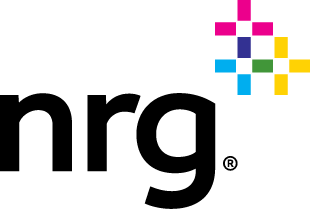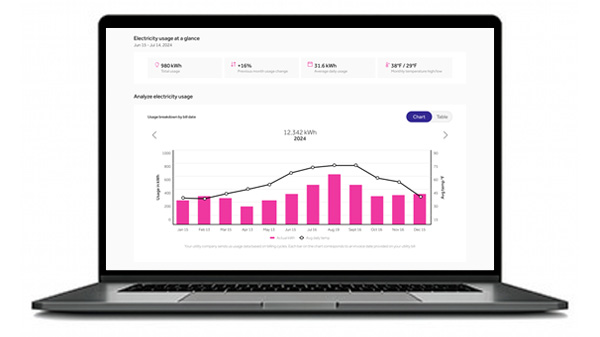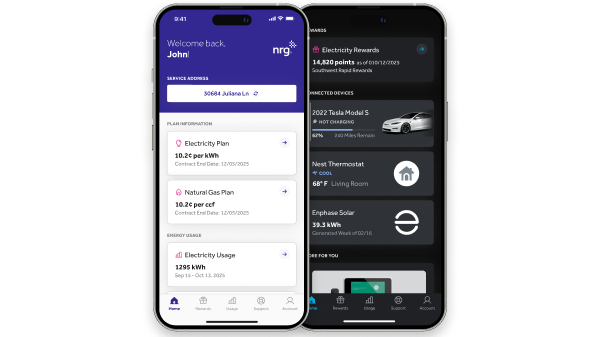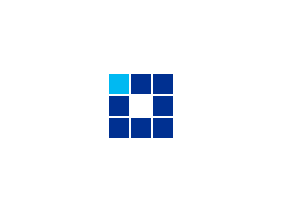Take control of your NRG account online
With your My NRG Account, you can easily access and manage your NRG account online. With just a few clicks, you can view your plan details, track your usage, see your rewards and more.
- View plan details: view your rate, term length, plan documents and offer details
- Track rewards: see how much you’ve earned and the status of your rewards
- Track usage: track your usage from previous months
- Refer your friends: share your unique referral link with your friends and you both can earn rewards
- Switch plans: switch plans quickly and easily if you find another NRG plan that better fits your needs
- Easy login: access your My NRG Account online or through the app with the same login information
Registering your account is simple. You will need your email address or phone number associated with your NRG account, the type of account you have (electricity, gas, or both), and your utility account number.
If you’re unable to log in, reset your password. Enter your email address and then follow the link in the email you receive.
If you would like to change your password, go to your profile settings and click “edit” next to the password field.
), StandardFAQ(question=What if I have multiple accounts with NRG?, answer=If you have multiple electricity or gas accounts with us, you can add them all to your My NRG Online Account. You will need the utility account number associated with the NRG account, and the new service accounts will need to share the same phone number or email address as your existing account.
Once you have added your additional accounts, you’ll be able to switch between them to view your rewards and usage data or remove inactive accounts.
Deleting an account only removes it from your My NRG Online Account. Your service and account will still be active, and you can restore online access by adding a new service.
)], button=null, openIn=New Tab, backgroundColor=#FFFFFF, centerHeading=null, centerSubHeading=null, centerContent=null)FAQs
Your account on the go
With the My NRG mobile app, you can manage your NRG account at home or on the go. Just use the same login information from your online account and you'll get access to the same great features, like your account information, rewards, and more. Plus, you can connect smart devices and your electric vehicle or report an outage from within the app.