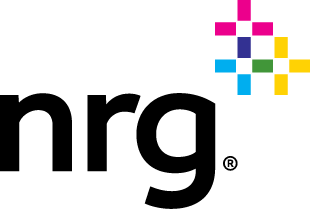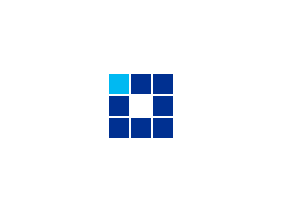PC Watts: Calculating PC Power Consumption

As more people choose to telecommute to work and school, PCs are increasingly becoming must-have home electronics. They’re a big part of how we communicate, create, research and play, and many households are finding that they’re adding more PCs – and using them more frequently. If there’s frequently one or more PCs running in your home, you may be wondering how much energy they’re consuming.
How Many Watts Do Computers Use?
Good news for multi-PC households: compared to the major appliances you use every day, like your refrigerator, oven, dishwasher and dryer, computers use relatively little electricity. A laptop may account for a drop in the bucket of your overall energy use, but even a top-of-the-line gaming PC won’t use a tremendous amount.
Most laptops use between 30 and 70 watts of electricity, according to Energy Sage. The range for desktop and gaming PCs is about 200 to 500 watts. Calculating PC power consumption based on these estimates can give you a rough idea of how inexpensive computers are to run. Assuming a typical electricity rate of about 13 cents per kWh, operating a laptop for eight hours would cost between three and seven cents, while operating a desktop for eight hours would cost between 21 and 52 cents.
But these are just estimates – your actual PC power consumption can vary quite a bit during a single computing session. That’s because individual components can cycle on and off depending on what you’re doing; for example, the cooling fan may activate or vary its speed depending on the temperature of the CPU, and the graphics card will work harder during gaming than it will during word processing. You also need to consider computer monitor wattage and the power demands of any peripheral devices connected to your computer.
Tracking Your PC Electricity Use in Real Time
To get a more complete picture of your computer’s power consumption than your PC watts can provide, you can try using an electricity monitor. The most inexpensive electricity monitors are adapter-like devices that plug directly into an outlet and monitor the electricity flowing through them. If all of your PC components are plugged into a single power strip, you can monitor the energy demands of your entire computing setup in real time. You’ll likely notice that the numbers fluctuate as you execute different tasks on your PC.
There are also more sophisticated energy monitoring systems that can give you this data. These are typically whole-home systems that connect to your home’s main electrical panel and provide energy use data through a smartphone app.
Choosing an Energy-Efficient PC
If you’re in the market to buy a laptop or prebuilt desktop PC, keep an eye out for the ENERGY STAR logo. Computers that have earned ENERGY STAR certification use 25 to 40 percent less energy than conventional models. You can also search for and compare ENERGY STAR certified PCs using the ENERGY STAR Product Finder.
In addition to computers, ENERGY STAR certifies computer accessories including monitors, imaging equipment, tablets, audio equipment, video equipment and voice over internet protocol (VoIP) phones.
If you’re building your own desktop PC, you’ll need to pay attention to the power demands of each component, as they’re not rated individually by ENERGY STAR. Some of the most power-hungry components include the power supply, CPU, storage drives and graphics cards.
PC Energy Efficiency Tips
Whether you have a lightweight netbook with minimal energy needs or an energy hog gaming rig, there are software settings and smart habits that can help you maximize efficiency and minimize energy waste:
- Shut down your computer completely when it’s not in use. This is a no-brainer, but many of us are guilty of leaving our machines on and idle from time to time.
- Use power-saving settings to shut down your computer automatically. Humans frequently forget to turn their computers off, but computers tend to remember. Setting your computer to hibernate or shut down after a certain duration of inactivity is an energy-savvy best practice.
- Disconnect peripheral devices when not in use. Accessories like printers, webcams, microphones and headphones can consume electricity even in standby mode.
- Use a power strip for one-touch disconnection. While you should always shut down your PC properly first, using a power strip to disconnect all of your computing equipment at once is the simplest way to avoid wasting energy on vampire loads.
- Reduce your screen brightness. This can have a significant effect on energy use, and is a great way to conserve battery life when using a laptop. It’s also a good tip for other devices with fully backlit displays, like tablets and smartphones.
PCs may not use a lot of electricity, but every little bit of energy savings helps. Take a look at your computer’s energy saving settings to see if there are options you’re not using to your full advantage!
Be sure to check out some of the biggest energy users in your home, such as the washer and dryer, dishwasher, and refrigerator.
Looking for Something Specific?
Select a category to find resources for topics that interest you.
Select Category

Related Articles:

Tips for Improving Your AC and Furnace Efficiency
We share maintenance tips for your heater and AC, and home improvement tips to help you use those systems less.
Read Article
Tips for Saving on Energy in Your Home
If you’re looking to learn more about energy efficiency for home systems and appliances, we’re sharing our favorite energy-saving tips.
Read Article
What Uses the Most Electricity In a Home?
We break down what uses the most energy in your home to give you an understanding of where your energy usage goes and where energy-saving tactics can make the most impact.
Read ArticleMost Popular Articles

Energy Plans to Fit Your Lifestyle
NRG offers electricity and natural gas plans with perks like cash back, travel rewards and more, so you can find a plan that fits your home and family.
PC Watts: Calculating PC Power Consumption
As more people choose to telecommute to work and school, PCs are increasingly becoming must-have home electronics. They’re a big part of how we communicate, create, research and play, and many households are finding that they’re adding more PCs – and using them more frequently. If there’s frequently one or more PCs running in your home, you may be wondering how much energy they’re consuming.
How Many Watts Do Computers Use?
Good news for multi-PC households: compared to the major appliances you use every day, like your refrigerator, oven, dishwasher and dryer, computers use relatively little electricity. A laptop may account for a drop in the bucket of your overall energy use, but even a top-of-the-line gaming PC won’t use a tremendous amount.
Most laptops use between 30 and 70 watts of electricity, according to Energy Sage. The range for desktop and gaming PCs is about 200 to 500 watts. Calculating PC power consumption based on these estimates can give you a rough idea of how inexpensive computers are to run. Assuming a typical electricity rate of about 13 cents per kWh, operating a laptop for eight hours would cost between three and seven cents, while operating a desktop for eight hours would cost between 21 and 52 cents.
But these are just estimates – your actual PC power consumption can vary quite a bit during a single computing session. That’s because individual components can cycle on and off depending on what you’re doing; for example, the cooling fan may activate or vary its speed depending on the temperature of the CPU, and the graphics card will work harder during gaming than it will during word processing. You also need to consider computer monitor wattage and the power demands of any peripheral devices connected to your computer.
Tracking Your PC Electricity Use in Real Time
To get a more complete picture of your computer’s power consumption than your PC watts can provide, you can try using an electricity monitor. The most inexpensive electricity monitors are adapter-like devices that plug directly into an outlet and monitor the electricity flowing through them. If all of your PC components are plugged into a single power strip, you can monitor the energy demands of your entire computing setup in real time. You’ll likely notice that the numbers fluctuate as you execute different tasks on your PC.
There are also more sophisticated energy monitoring systems that can give you this data. These are typically whole-home systems that connect to your home’s main electrical panel and provide energy use data through a smartphone app.
Choosing an Energy-Efficient PC
If you’re in the market to buy a laptop or prebuilt desktop PC, keep an eye out for the ENERGY STAR logo. Computers that have earned ENERGY STAR certification use 25 to 40 percent less energy than conventional models. You can also search for and compare ENERGY STAR certified PCs using the ENERGY STAR Product Finder.
In addition to computers, ENERGY STAR certifies computer accessories including monitors, imaging equipment, tablets, audio equipment, video equipment and voice over internet protocol (VoIP) phones.
If you’re building your own desktop PC, you’ll need to pay attention to the power demands of each component, as they’re not rated individually by ENERGY STAR. Some of the most power-hungry components include the power supply, CPU, storage drives and graphics cards.
PC Energy Efficiency Tips
Whether you have a lightweight netbook with minimal energy needs or an energy hog gaming rig, there are software settings and smart habits that can help you maximize efficiency and minimize energy waste:
- Shut down your computer completely when it’s not in use. This is a no-brainer, but many of us are guilty of leaving our machines on and idle from time to time.
- Use power-saving settings to shut down your computer automatically. Humans frequently forget to turn their computers off, but computers tend to remember. Setting your computer to hibernate or shut down after a certain duration of inactivity is an energy-savvy best practice.
- Disconnect peripheral devices when not in use. Accessories like printers, webcams, microphones and headphones can consume electricity even in standby mode.
- Use a power strip for one-touch disconnection. While you should always shut down your PC properly first, using a power strip to disconnect all of your computing equipment at once is the simplest way to avoid wasting energy on vampire loads.
- Reduce your screen brightness. This can have a significant effect on energy use, and is a great way to conserve battery life when using a laptop. It’s also a good tip for other devices with fully backlit displays, like tablets and smartphones.
PCs may not use a lot of electricity, but every little bit of energy savings helps. Take a look at your computer’s energy saving settings to see if there are options you’re not using to your full advantage!
Be sure to check out some of the biggest energy users in your home, such as the washer and dryer, dishwasher, and refrigerator.
Looking for Something Specific?
Select a category to find resources for topics that interest you.
Select Category

Related Articles:

Tips for Improving Your AC and Furnace Efficiency
We share maintenance tips for your heater and AC, and home improvement tips to help you use those systems less.
Read Article
Tips for Saving on Energy in Your Home
If you’re looking to learn more about energy efficiency for home systems and appliances, we’re sharing our favorite energy-saving tips.
Read Article
What Uses the Most Electricity In a Home?
We break down what uses the most energy in your home to give you an understanding of where your energy usage goes and where energy-saving tactics can make the most impact.
Read ArticleMost Popular Articles

Energy Plans to Fit Your Lifestyle
NRG offers electricity and natural gas plans with perks like cash back, travel rewards and more, so you can find a plan that fits your home and family.